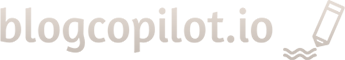Understanding the Basics of SEO for Blog Posts
Search Engine Optimization (SEO) is a crucial aspect of blogging that can significantly impact your website’s visibility and traffic. For novice bloggers, grasping the fundamentals of SEO is essential to create content that not only resonates with readers but also ranks well in search engine results. In this section, we’ll explore the core concepts of SEO for blog posts and why they matter for your blogging success.
What is SEO and Why Does it Matter for Bloggers?
SEO refers to the practice of optimizing web content to improve its visibility and ranking in search engine results pages (SERPs). For bloggers, SEO is vital because it helps your content reach a wider audience organically. When your blog posts rank higher in search results, they’re more likely to be clicked on and read by potential visitors.
The benefits of implementing SEO strategies for your blog posts include:
1. Increased organic traffic: Higher search rankings lead to more clicks and visitors.
2. Better user experience: SEO practices often align with creating user-friendly content.
3. Improved credibility: High-ranking content is often perceived as more trustworthy.
4. Long-term results: Unlike paid advertising, SEO can provide sustained traffic over time.
Key SEO Elements for Blog Posts
To create SEO-friendly blog posts, you need to understand and implement several key elements:
1. Keywords: These are the terms and phrases that users type into search engines. Incorporating relevant keywords into your content helps search engines understand what your post is about.
2. Title Tags: The title of your blog post as it appears in search results. It should be compelling and include your target keyword.
3. Meta Descriptions: A brief summary of your post that appears beneath the title in search results. While not a direct ranking factor, a well-written meta description can improve click-through rates.
4. Header Tags (H1, H2, H3, etc.): These help structure your content and make it more readable for both users and search engines.
5. Content Quality: Search engines prioritize high-quality, original content that provides value to readers.
6. Internal and External Links: Linking to other relevant pages within your site and to authoritative external sources can boost your SEO.
7. Image Optimization: Using descriptive file names and alt text for images helps search engines understand visual content.
8. URL Structure: Clean, keyword-inclusive URLs can improve your post’s visibility in search results.
How Search Engines Work
To effectively optimize your blog posts, it’s helpful to understand how search engines operate. While the exact algorithms are complex and constantly evolving, the basic process involves:
1. Crawling: Search engines use bots (also known as spiders or crawlers) to scour the internet and discover new and updated content.
2. Indexing: Once content is discovered, it’s analyzed and stored in the search engine’s index, a massive database of web pages.
3. Ranking: When a user performs a search, the engine retrieves relevant pages from its index and ranks them based on numerous factors, including relevance and authority.
By optimizing your blog posts for SEO, you’re essentially making it easier for search engines to crawl, index, and rank your content favorably.
On-Page vs. Off-Page SEO
When it comes to blog post optimization, it’s important to distinguish between on-page and off-page SEO:
On-Page SEO refers to the elements you can control directly within your blog post and website. This includes:
– Keyword usage
– Content quality and relevance
– Title tags and meta descriptions
– URL structure
– Internal linking
– Image optimization

Off-Page SEO involves factors external to your website that influence your search rankings. While less directly controllable, they’re still important:
– Backlinks from other websites
– Social media shares and engagement
– Domain authority
– Online reviews and mentions
For blog posts, your primary focus will be on on-page SEO, but it’s good to be aware of off-page factors as well.
The Role of User Experience in SEO
Search engines increasingly prioritize user experience (UX) as a ranking factor. This means that creating content that is not only optimized for search engines but also enjoyable and valuable for readers is crucial. Key UX factors that impact SEO include:
– Page load speed
– Mobile-friendliness
– Easy navigation
– Engaging and readable content
– Low bounce rates and high time-on-page
By focusing on creating a positive user experience, you’re likely to see improvements in both your SEO performance and reader engagement.
Common SEO Mistakes to Avoid
As a novice blogger, it’s easy to fall into certain SEO pitfalls. Here are some common mistakes to watch out for:
1. Keyword stuffing: Overusing keywords in an unnatural way can hurt your rankings.
2. Ignoring mobile optimization: With mobile searches dominating, ensure your blog is mobile-friendly.
3. Neglecting meta descriptions: While not a direct ranking factor, compelling meta descriptions can improve click-through rates.
4. Duplicate content: Publishing identical or very similar content across multiple pages can confuse search engines and dilute your SEO efforts.
5. Focusing solely on search engines: Remember to write for your audience first, and optimize for search engines second.
6. Overlooking internal linking: Failing to link to other relevant posts on your site misses an opportunity to keep readers engaged and boost SEO.
Staying Up-to-Date with SEO Trends
SEO is a dynamic field, with search engines constantly updating their algorithms. To maintain and improve your blog’s SEO performance, it’s crucial to stay informed about the latest trends and best practices. Some ways to keep up include:
– Following reputable SEO blogs and news sites
– Attending webinars or online courses
– Experimenting with different strategies and analyzing results
– Regularly reviewing your site’s performance in search console tools
By understanding these fundamental concepts of SEO for blog posts, you’re laying a solid foundation for creating content that not only resonates with your readers but also performs well in search engine results. Remember, effective SEO is an ongoing process that requires consistent effort and adaptation to changing trends and algorithms. As you continue to write and optimize your blog posts, you’ll develop a deeper understanding of what works best for your specific niche and audience.
Conducting Effective Keyword Research for Your Topic
Keyword research is a crucial step in creating SEO-friendly blog posts. It helps you understand what your target audience is searching for and allows you to align your content with their needs and interests. Here’s a comprehensive guide to conducting effective keyword research for your blog topics:
1. Start with a Broad Topic
Begin by identifying the general subject area you want to write about. This could be based on your expertise, your blog’s niche, or current trends in your industry. For example, if you run a fitness blog, your broad topic might be “weight loss exercises” or “healthy meal planning.”
2. Use Keyword Research Tools
There are numerous tools available to help you discover relevant keywords. Some popular options include:
– Google Keyword Planner: A free tool that provides search volume data and keyword suggestions.
– SEMrush: Offers comprehensive keyword analysis, including difficulty scores and related keywords.
– Ahrefs: Provides in-depth keyword metrics and competitor analysis.
– Ubersuggest: A user-friendly tool that offers keyword ideas and content suggestions.
– Answer the Public: Generates question-based keywords around your topic.
Start by entering your broad topic into these tools to generate a list of related keywords and phrases.
3. Analyze Search Volume and Competition
When evaluating keywords, consider two main factors:
– Search volume: The number of monthly searches for a particular keyword. Higher search volumes indicate greater potential traffic.
– Keyword difficulty: A measure of how challenging it is to rank for a specific keyword. Lower difficulty scores are generally easier to target, especially for newer blogs.
Look for keywords that strike a balance between decent search volume and manageable competition. As a novice blogger, focus on long-tail keywords (phrases with 3-5 words) that have lower competition but still receive a reasonable number of searches.
4. Identify User Intent
Understanding the intent behind a search query is crucial for creating content that meets users’ needs. There are four main types of search intent:
– Informational: Users seeking information or answers to questions.
– Navigational: Users looking for a specific website or page.
– Commercial: Users researching products or services before making a purchase.
– Transactional: Users ready to make a purchase or take a specific action.
Align your content with the appropriate search intent to increase its relevance and effectiveness.
5. Analyze Your Competitors
Examine the top-ranking pages for your target keywords to understand what type of content is currently performing well. Look at:
– Content structure and format
– Topics covered
– Word count
– Use of multimedia
– Backlink profile
This analysis will help you identify gaps in existing content and opportunities to create something more valuable and comprehensive.
6. Use Google’s “People Also Ask” and Related Searches
When you perform a Google search, pay attention to the “People Also Ask” box and the related searches at the bottom of the page. These features provide valuable insights into what users are curious about and can help you expand your keyword list with relevant, related terms.
7. Leverage Google Trends
Google Trends is a fantastic tool for understanding the popularity of keywords over time. It can help you:
– Identify seasonal trends in your topic
– Compare the popularity of different keywords
– Discover rising search terms in your niche
Use this information to time your content appropriately and capitalize on growing trends.
8. Consider Local SEO (if applicable)
If your blog has a local focus, incorporate location-based keywords into your research. This might include city names, neighborhoods, or regional terms relevant to your topic.
9. Create a Keyword Map
Once you’ve compiled a list of potential keywords, create a keyword map to organize your content strategy. Group related keywords together and assign them to specific blog post ideas. This will help you maintain a cohesive content structure and avoid keyword cannibalization (competing with yourself for the same keywords).
10. Prioritize Long-Tail Keywords
As a novice blogger, focusing on long-tail keywords can be particularly beneficial. These longer, more specific phrases typically have:
– Lower competition
– Higher conversion rates
– More targeted traffic
While they may have lower search volumes individually, collectively they can drive significant traffic to your site.
11. Use LSI Keywords
Latent Semantic Indexing (LSI) keywords are terms and phrases that are semantically related to your main keyword. Including these in your content helps search engines better understand the context and relevance of your post. Tools like LSIGraph can help you identify relevant LSI keywords for your topic.
12. Monitor and Refine Your Strategy
Keyword research is an ongoing process. Regularly review your keyword performance using tools like Google Search Console or your chosen SEO software. Look for:
– Keywords that are driving traffic to your site
– Keywords where your content is ranking but not in the top positions
– New keyword opportunities in your niche
Use these insights to refine your content strategy and update existing posts to improve their performance.
Your blog post’s title and meta description are crucial elements that can make or break your SEO efforts. These are often the first things potential readers see in search engine results, so crafting them effectively is essential for attracting clicks and improving your search rankings. Let’s dive into how to create compelling titles and meta descriptions that will grab attention and boost your SEO.
Creating an Effective Title
Your blog post title serves two primary purposes: it should accurately represent the content of your article while also enticing users to click. Here are some tips for crafting an SEO-friendly and attention-grabbing title:
1. Include your target keyword: Place your main keyword or phrase near the beginning of the title. This helps search engines understand what your content is about and can improve your rankings for that keyword.
2. Keep it concise: Aim for titles between 50-60 characters. Longer titles may get cut off in search engine results pages (SERPs), potentially losing important information or call-to-action elements.
3. Use power words: Incorporate emotionally charged words that evoke curiosity, urgency, or excitement. Words like “ultimate,” “essential,” “proven,” or “secret” can increase click-through rates.
4. Add numbers: Numbered lists (e.g., “7 Tips for…”) are popular because they set clear expectations for readers and are easy to scan.
5. Ask a question: Titles framed as questions can pique curiosity and directly address your audience’s pain points.
6. Use brackets or parentheses: Adding clarifying information in brackets can provide extra context and increase click-through rates (e.g., “SEO Tips [Updated for 2023]”).
7. Be specific: Instead of general titles, use specific details that highlight the unique value of your content (e.g., “How I Increased My Blog Traffic by 237% in 30 Days”).
8. Create a sense of urgency: Words like “now,” “today,” or “limited time” can encourage immediate action.
Remember to strike a balance between SEO optimization and reader appeal. While it’s important to include keywords, your title should primarily focus on capturing the essence of your content and enticing clicks.
Crafting an Engaging Meta Description
The meta description is a brief summary of your blog post that appears beneath the title in search results. Although it doesn’t directly impact rankings, a well-crafted meta description can significantly improve click-through rates. Here’s how to write an effective meta description:
1. Optimal length: Keep your meta description between 150-160 characters. Longer descriptions may get truncated in search results, potentially losing important information.
2. Include your target keyword: Naturally incorporate your primary keyword or phrase. This helps reinforce the relevance of your content and can appear in bold when it matches a user’s search query.
3. Summarize your content: Provide a clear, concise overview of what readers can expect from your blog post. Focus on the main benefit or solution you’re offering.
4. Use active voice: Write in an active, engaging tone that compels users to click through to your content.
5. Include a call-to-action (CTA): Encourage users to take action with phrases like “Learn more,” “Discover how,” or “Find out why.”
6. Highlight unique selling points: Mention what makes your content stand out, such as exclusive data, expert insights, or a fresh perspective on a popular topic.
7. Match search intent: Ensure your meta description aligns with the user’s search intent. If they’re looking for information, offer a preview of the knowledge they’ll gain. If they’re seeking a solution, hint at the practical advice your post provides.
8. Avoid duplicate meta descriptions: Each page on your site should have a unique meta description to prevent confusion for both users and search engines.
9. Use structured data: Implement schema markup to provide additional context to search engines, which can result in rich snippets that make your listing stand out in SERPs.
10. A/B test your meta descriptions: Experiment with different versions to see which ones perform better in terms of click-through rates.
Examples of Effective Titles and Meta Descriptions
Let’s look at some examples to illustrate how these principles can be applied:
Example 1:
Title: “10 Proven SEO Strategies to Skyrocket Your Website Traffic [2023 Guide]”
Meta Description: “Discover 10 powerful SEO techniques that will boost your website traffic and outrank competitors. Learn step-by-step how to implement these strategies today!”
This example uses a number, power words (“proven,” “skyrocket”), and brackets to create an attention-grabbing title. The meta description summarizes the content, includes a keyword (“SEO techniques”), and ends with a call-to-action.
Example 2:
Title: “Why Is Your Content Not Ranking? 5 Common SEO Mistakes to Avoid”
Meta Description: “Struggling with SEO? Learn the top 5 mistakes that could be holding your content back. Get expert tips to fix these issues and improve your rankings fast.”
This title uses a question to address a common pain point and promises a solution. The meta description acknowledges the reader’s problem, offers a clear benefit, and encourages action.
Example 3:
Title: “The Ultimate Guide to On-Page SEO: Boost Your Rankings in 30 Days”
Meta Description: “Master on-page SEO with our comprehensive guide. From title tags to internal linking, learn actionable techniques to optimize your content and climb the SERPs.”
This title uses “ultimate guide” to position the content as authoritative and includes a time-bound promise. The meta description provides a clear overview of the topics covered and the expected outcome.
By applying these strategies to your titles and meta descriptions, you’ll create more compelling search listings that attract clicks and improve your overall SEO performance. Remember to always prioritize accuracy and relevance – misleading titles or descriptions may lead to higher bounce rates and negatively impact your rankings in the long run.
Structuring Your Blog Post for Maximum Readability and SEO Impact
When it comes to creating SEO-friendly blog posts, the structure of your content plays a crucial role in both user experience and search engine optimization. A well-structured blog post not only makes it easier for readers to consume your content but also helps search engines understand and index your page more effectively. In this section, we’ll explore the key elements of structuring your blog post for maximum readability and SEO impact.
1. Start with a Compelling Introduction
Your blog post’s introduction is the first thing readers see, and it’s your chance to hook them in. A strong introduction should:
– Clearly state the topic and purpose of your post
– Highlight the main points you’ll cover
– Include your primary keyword naturally
– Engage the reader and encourage them to continue reading
Remember to keep your introduction concise, typically around 100-150 words. This helps readers quickly understand what to expect from your post and decides whether it’s worth their time.
2. Use Proper Heading Hierarchy (H1, H2, H3, etc.)
Headings are essential for both readability and SEO. They help break up your content into digestible sections and provide a clear structure for search engines to understand your post’s hierarchy. Follow these guidelines:
– Use only one H1 tag for your main title
– Use H2 tags for main sections of your post
– Use H3 tags for subsections within H2 sections
– Continue with H4, H5, and H6 tags for further subsections if needed
Ensure your headings are descriptive and include relevant keywords when appropriate. This helps both readers and search engines understand the content of each section.
3. Write Short, Focused Paragraphs
Long blocks of text can be intimidating and difficult to read, especially on mobile devices. To improve readability:
– Keep paragraphs short, typically 2-4 sentences
– Focus on one main idea per paragraph
– Use transition words to connect paragraphs and maintain flow
This approach makes your content more scannable and easier to digest, which can improve user engagement and reduce bounce rates.
4. Utilize Bullet Points and Numbered Lists
Bullet points and numbered lists are excellent for presenting information in a concise, easy-to-read format. They:
– Break up text and add visual interest
– Make it easier for readers to skim and find key information
– Can improve your chances of appearing in featured snippets
Use bullet points for unordered lists and numbered lists for step-by-step instructions or prioritized information.
5. Incorporate Relevant Images and Multimedia
Visual content can significantly enhance your blog post’s appeal and engagement. Include:
– High-quality, relevant images
– Infographics to present complex information
– Videos to demonstrate concepts or provide additional value
Remember to optimize your visual content for SEO by using descriptive file names, alt text, and captions.
6. Use Subheadings to Break Up Long Sections
If you have lengthy sections in your blog post, consider using subheadings (H3 or H4) to break them up. This helps readers navigate your content more easily and allows search engines to better understand the structure of your post.

7. Include a Table of Contents for Longer Posts
For blog posts exceeding 1,500 words, consider adding a table of contents at the beginning. This helps readers:
– Get an overview of your post’s structure
– Jump to specific sections they’re most interested in
– Understand the value your post offers at a glance
Additionally, a table of contents can generate clickable links within your post, which can appear as sitelinks in search results, potentially increasing your click-through rates.
8. Write a Compelling Conclusion
Your conclusion should wrap up your blog post effectively by:
– Summarizing the main points covered
– Reinforcing your key message or takeaway
– Including a call-to-action (CTA) to encourage reader engagement
A strong conclusion helps readers consolidate what they’ve learned and guides them towards the next step you want them to take.

9. Use Transition Words and Phrases
Transition words and phrases help improve the flow of your content and make it easier for readers to follow your thoughts. Some examples include:
– Furthermore
– In addition
– On the other hand
– However
– As a result
Using these transitions effectively can improve your content’s readability and potentially boost your SEO, as search engines may use them to understand the relationships between different parts of your content.
10. Optimize Your Content for Featured Snippets
Featured snippets are concise answers to user queries that appear at the top of search results. To increase your chances of being featured:
– Identify common questions in your niche
– Provide clear, concise answers to these questions within your post
– Use appropriate formatting (e.g., bullet points, numbered lists, or tables)
– Include the question as a heading (H2 or H3) and answer it immediately below
By structuring your content with featured snippets in mind, you can potentially increase your visibility in search results and drive more traffic to your blog.
In conclusion, structuring your blog post for maximum readability and SEO impact involves a combination of user-friendly formatting and search engine optimization techniques. By implementing these strategies, you’ll create content that’s not only easy for readers to consume but also more likely to rank well in search results. Remember to always prioritize the user experience while keeping SEO best practices in mind, and you’ll be well on your way to creating successful, SEO-friendly blog posts.
Optimizing Images and Multimedia Content for Search Engines
Visual content plays a crucial role in engaging readers and enhancing the overall user experience of your blog posts. However, many novice bloggers overlook the importance of optimizing images and multimedia content for search engines. Properly optimized visual elements can significantly boost your SEO efforts, improve page load times, and make your content more accessible to a wider audience. In this section, we’ll explore the key strategies for optimizing images and multimedia content to maximize their SEO impact.
1. Choose the Right File Format
Selecting the appropriate file format for your images is the first step in optimization. The most common image formats for web use are:
– JPEG: Best for photographs and complex images with many colors
– PNG: Ideal for images with transparency or simple graphics with few colors
– WebP: A modern format that offers better compression and quality than JPEG and PNG
– SVG: Perfect for logos, icons, and simple illustrations that need to scale without losing quality
For photographs and complex images, JPEG is usually the best choice. For graphics with transparent backgrounds or fewer colors, PNG is preferable. WebP is gaining popularity due to its superior compression, but it’s not yet universally supported by all browsers. SVG is excellent for vector graphics that need to remain crisp at any size.
2. Compress Images Without Sacrificing Quality
Large image files can significantly slow down your page load times, negatively impacting both user experience and SEO. Use image compression tools to reduce file sizes without noticeably affecting image quality. Some popular options include:
– TinyPNG
– Squoosh
– ImageOptim
– ShortPixel
Aim to keep your image file sizes under 200KB whenever possible. For larger, high-resolution images, strive to keep them under 1MB.
3. Use Descriptive File Names
Search engines can’t “see” images, but they can read file names. Instead of using generic names like “IMG_1234.jpg,” use descriptive file names that include relevant keywords. For example, “healthy-vegetarian-salad-recipe.jpg” is much more informative and SEO-friendly.
4. Implement Alt Text for All Images
Alt text (alternative text) is a crucial element for image SEO and accessibility. It provides a text description of the image for users who can’t see it, including those using screen readers or experiencing slow internet connections. To write effective alt text:
– Be concise but descriptive (aim for 125 characters or less)
– Include relevant keywords naturally
– Avoid keyword stuffing
– Describe the image accurately
For example, instead of “salad,” use “Fresh vegetarian salad with mixed greens, tomatoes, and avocado.”
5. Optimize Image Dimensions and Resolution
Ensure your images are appropriately sized for their intended display dimensions. Uploading a 4000×3000 pixel image and displaying it at 400×300 pixels wastes bandwidth and slows down your page. Resize images to their display size before uploading them to your website.
Additionally, consider implementing responsive images using HTML’s srcset attribute. This allows you to provide multiple image sizes for different screen resolutions, ensuring optimal performance across devices.
6. Leverage Lazy Loading for Images
Lazy loading is a technique that defers the loading of off-screen images until the user scrolls to them. This can significantly improve initial page load times, especially for content-heavy pages. Many modern content management systems (CMS) and page builders offer lazy loading as a built-in feature or through plugins.
7. Create and Submit an Image Sitemap
An image sitemap helps search engines discover and index your images more effectively. Include information such as image location, caption, title, and license information. You can either create a separate image sitemap or include image information in your existing XML sitemap.
8. Optimize Video Content
If you include videos in your blog posts, consider these optimization techniques:
– Host videos on a reliable platform (e.g., YouTube, Vimeo) to ensure smooth playback and reduce server load
– Use descriptive titles, tags, and descriptions for your videos
– Create and upload video transcripts to improve accessibility and provide additional indexable content
– Use video schema markup to help search engines understand your video content
– Consider creating video thumbnails that entice users to click and watch
9. Implement Open Graph and Twitter Card Tags
While not directly related to search engine optimization, Open Graph and Twitter Card tags help control how your content appears when shared on social media platforms. These tags can include images, improving the visual appeal of your shared content and potentially increasing click-through rates from social media sources.

10. Monitor and Optimize Image Performance
Regularly check your website’s performance using tools like Google PageSpeed Insights or GTmetrix. These tools can identify specific images that are slowing down your pages and provide recommendations for improvement.
11. Use Content Delivery Networks (CDNs)
For image-heavy websites or blogs with a global audience, consider using a Content Delivery Network (CDN). CDNs store copies of your images on servers around the world, delivering them from the location closest to the user, which can significantly improve load times.
12. Implement WebP with Fallbacks
As mentioned earlier, WebP is a modern image format that offers superior compression and quality. However, not all browsers support it yet. Implement WebP images with fallbacks to JPEG or PNG for older browsers. This ensures you’re serving the most optimized format possible while maintaining compatibility.
13. Optimize Infographics and Data Visualizations
If you create infographics or data visualizations for your blog posts, remember to:
– Include relevant text content surrounding the graphic to provide context for search engines
– Use a descriptive file name and alt text
– Consider creating a text-based version of the information for accessibility purposes
– Share infographics on social media platforms and infographic directories to increase visibility and potential backlinks
By implementing these image and multimedia optimization strategies, you’ll not only improve your blog’s SEO performance but also enhance the overall user experience. Remember that visual content is an integral part of your blog post, and optimizing it should be a priority in your SEO efforts. Regularly review and update your image optimization practices to stay current with evolving SEO best practices and web technologies.
Incorporating Internal and External Links Strategically
One of the most powerful yet often overlooked aspects of SEO-friendly blog posts is the strategic use of internal and external links. When done correctly, linking can boost your search engine rankings, improve user experience, and establish your blog as an authoritative source in your niche. Let’s dive into the best practices for incorporating both internal and external links in your blog posts.
Understanding Internal Links
Internal links are hyperlinks that point to other pages within your own website or blog. They serve several important purposes:
1. Improving site navigation: Internal links help readers easily find related content on your site.
2. Distributing page authority: Links pass “link juice” or authority from one page to another, helping to boost the SEO value of your less visible pages.
3. Increasing time on site: By providing relevant links, you encourage visitors to explore more of your content, reducing bounce rates.
4. Defining site architecture: Internal links help search engines understand the structure and hierarchy of your website.
Best Practices for Internal Linking
To maximize the benefits of internal linking, follow these guidelines:
1. Use descriptive anchor text: Instead of generic phrases like “click here,” use keywords that accurately describe the linked content.
2. Link to relevant content: Ensure that the pages you’re linking to are truly related to the topic at hand.
3. Prioritize important pages: Link to your cornerstone content and key landing pages more frequently to boost their visibility.
4. Maintain a natural link density: Don’t overdo it – aim for 2-3 internal links per 500 words of content.
5. Update old content: Regularly review and update older posts to include links to newer, relevant content.
6. Use a mix of follow and nofollow links: While most of your internal links should be “follow” links, use “nofollow” attributes for links to less important pages like contact forms or login pages.
Implementing External Links
External links, also known as outbound links, are hyperlinks that point to pages on other websites. While it may seem counterintuitive to send visitors away from your site, external linking is crucial for several reasons:
1. Building credibility: Linking to reputable sources shows that you’ve done your research and adds authority to your content.
2. Improving user experience: External links provide additional value to your readers by offering access to supplementary information.
3. Encouraging reciprocal linking: When you link to other quality sites, they’re more likely to notice and potentially link back to you in the future.
4. Demonstrating relevance: Search engines use external links as a signal to understand the topic and context of your content.
Best Practices for External Linking
To make the most of external linking, keep these tips in mind:
1. Choose high-quality sources: Link only to reputable, authoritative websites that are relevant to your content.
2. Use varied anchor text: As with internal links, use descriptive and diverse anchor text for external links.
3. Open links in new tabs: Set external links to open in new tabs or windows to keep visitors on your site while allowing them to explore external content.
4. Limit the number of external links: While there’s no hard rule, aim for 2-4 external links per 1000 words of content.
5. Regularly check for broken links: Use tools like Broken Link Checker to ensure your external links are still active and relevant.
6. Consider the nofollow attribute: Use “nofollow” for promotional links or those to less trustworthy sources to avoid passing your site’s authority to them.
Balancing Internal and External Links
Striking the right balance between internal and external links is crucial for optimal SEO performance. Here are some strategies to achieve this balance:
1. Prioritize internal links: While both types of links are important, focus on internal linking to keep visitors on your site and boost your own pages’ authority.
2. Use a ratio approach: Aim for a 2:1 or 3:1 ratio of internal to external links in your content.
3. Contextual relevance is key: Whether internal or external, only include links that truly add value to your readers and support your content.
4. Diversify your link sources: Don’t repeatedly link to the same external sites – vary your sources to demonstrate a broad understanding of your topic.
5. Monitor your linking strategy: Use tools like Google Analytics to track how users interact with your links and adjust your strategy accordingly.
Advanced Linking Techniques
Once you’ve mastered the basics of internal and external linking, consider these advanced techniques to further enhance your SEO efforts:
1. Create topic clusters: Develop a hub-and-spoke model where a main pillar page links to multiple related subtopic pages, creating a comprehensive resource on a broad subject.
2. Implement breadcrumb navigation: This helps both users and search engines understand the structure of your site and how pages are related.
3. Use rel=”canonical” tags: When you have similar content across multiple pages, use canonical tags to indicate the preferred version for search engines.
4. Leverage XML sitemaps: Create and submit XML sitemaps to search engines to ensure all your important pages are discovered and indexed.
5. Experiment with different link placements: Test placing links in various locations within your content (e.g., introduction, body, conclusion) to see what works best for engagement and SEO.
Measuring Link Performance
To ensure your linking strategy is effective, it’s important to track and analyze its performance. Here are some metrics to monitor:
1. Click-through rates (CTR): Use Google Analytics to see which links are getting the most clicks.
2. Time on site and bounce rate: Monitor how internal links affect these engagement metrics.
3. Backlink profile: Use tools like Ahrefs or Moz to track which external sites are linking back to you.
4. Page authority: Keep an eye on how your internal linking strategy impacts the authority of individual pages.
5. Keyword rankings: Track changes in your search engine rankings for target keywords as you refine your linking strategy.
By implementing these strategies and best practices for internal and external linking, you’ll create a more interconnected, user-friendly, and SEO-optimized blog. Remember that linking is an ongoing process – regularly review and update your links to ensure they continue to provide value to both your readers and search engines.
Measuring and Improving Your Blog Post’s SEO Performance
Once you’ve published your SEO-optimized blog post, your work isn’t over. To ensure your content continues to perform well in search engine results and attracts organic traffic, you need to measure its performance and make ongoing improvements. This section will guide you through the process of tracking your blog post’s SEO performance and provide strategies to enhance its visibility and effectiveness over time.
1. Set Up Google Analytics and Google Search Console
Before you can measure your blog post’s performance, you need to have the right tools in place. Google Analytics and Google Search Console are two essential, free tools that provide valuable insights into your website’s traffic and search performance.
– Google Analytics: This tool allows you to track website visitors, their behavior, and engagement metrics. Set up Google Analytics on your website to monitor traffic sources, page views, bounce rates, and time on page for your blog posts.
– Google Search Console: This platform provides data on how your website performs in Google search results. It shows you which queries your blog post ranks for, its average position, click-through rates (CTR), and more.
2. Monitor Key SEO Metrics
Once you have these tools set up, focus on tracking the following key metrics for your blog post:
a) Organic Traffic: Monitor the number of visitors coming to your blog post from search engines. An increase in organic traffic over time indicates that your SEO efforts are paying off.
b) Keyword Rankings: Track the position of your blog post for your target keywords. Use tools like SEMrush, Ahrefs, or Moz to monitor ranking changes over time.
c) Click-Through Rate (CTR): This metric shows the percentage of users who click on your blog post in search results. A higher CTR suggests that your title and meta description are effective in attracting clicks.
d) Bounce Rate: This measures the percentage of visitors who leave your website after viewing only one page. A high bounce rate may indicate that your content isn’t meeting user expectations or that your page load speed is slow.
e) Time on Page: This metric shows how long visitors spend reading your blog post. A longer time on page generally indicates that users find your content engaging and valuable.
f) Backlinks: Monitor the number and quality of backlinks your blog post receives. High-quality backlinks can significantly boost your post’s SEO performance.
3. Analyze User Behavior and Engagement
Use Google Analytics to dive deeper into how users interact with your blog post:
– Analyze the user flow to see how visitors navigate through your site after reading the blog post.
– Check the scroll depth to see how far down the page users typically read.
– Review exit pages to identify where users are leaving your site.
This information can help you identify areas for improvement in your content and overall user experience.
4. Conduct Regular Content Audits
Periodically review your blog post to ensure it remains relevant and up-to-date:
– Update statistics, examples, and references to keep the information current.
– Add new sections or expand on existing ones to cover emerging trends or questions in your niche.
– Remove or update any outdated information that may no longer be accurate.
5. Optimize for Featured Snippets
Featured snippets are the boxed answers that appear at the top of Google search results. To increase your chances of winning a featured snippet:
– Structure your content with clear headings and subheadings.
– Provide concise, direct answers to common questions in your niche.
– Use bullet points or numbered lists for easy-to-read information.
– Include relevant images or tables that complement your text.
6. Improve Page Load Speed
Page speed is a crucial ranking factor for search engines. Use tools like Google PageSpeed Insights to identify areas for improvement:
– Optimize images by compressing them and using the appropriate file format.
– Minimize HTTP requests by combining files and using CSS sprites.
– Enable browser caching to store static files on visitors’ devices.
– Use a content delivery network (CDN) to serve your content faster to users worldwide.
7. Enhance User Experience (UX)
Search engines prioritize websites that provide a positive user experience. Improve your blog post’s UX by:
– Ensuring your content is mobile-friendly and responsive across all devices.
– Improving navigation with clear menus and internal links.
– Using whitespace, headings, and short paragraphs to enhance readability.
– Implementing schema markup to help search engines understand your content better.
8. Promote Your Content
While not directly related to on-page SEO, promoting your blog post can indirectly improve its search performance by generating backlinks and social signals:
– Share your post on social media platforms relevant to your audience.
– Reach out to influencers or websites in your niche for potential backlink opportunities.
– Repurpose your content into different formats (e.g., infographics, videos) to reach a wider audience.
9. Monitor and Respond to User Comments
Engage with your readers by responding to comments on your blog post. This not only improves user experience but also:
– Encourages more user-generated content, which can help with long-tail keyword rankings.
– Provides opportunities to add more value and information to your post.
– Builds a community around your content, potentially leading to more shares and backlinks.
10. Conduct Competitor Analysis
Regularly analyze the performance of your competitors’ content on similar topics:
– Use tools like SEMrush or Ahrefs to identify which keywords your competitors are ranking for that you’re not.
– Analyze their content structure, length, and formatting to identify areas where you can improve your own post.
– Look for gaps in their content that you can fill, providing additional value to your readers.
By consistently measuring and improving your blog post’s SEO performance, you can ensure that your content continues to attract organic traffic and provide value to your audience long after it’s been published. Remember that SEO is an ongoing process, and staying proactive in your optimization efforts will help you maintain and improve your search engine rankings over time.