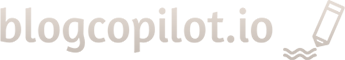Ever clicke d on a blog post link, only to stare at a blank screen for what feels like an eternity? We’ve all been there. Slow loading times are frustrating for visitors, and in today’s fast-paced digital world, patience wears thin quickly. But a sluggish WordPress blog isn’t just annoying – it’s actively harming your user experience, your search engine rankings, and potentially your bottom line.
d on a blog post link, only to stare at a blank screen for what feels like an eternity? We’ve all been there. Slow loading times are frustrating for visitors, and in today’s fast-paced digital world, patience wears thin quickly. But a sluggish WordPress blog isn’t just annoying – it’s actively harming your user experience, your search engine rankings, and potentially your bottom line.
As of 2025, Google continues to emphasize user experience, with page speed being a critical component measured through metrics like Core Web Vitals. If your blog is slow, visitors are more likely to bounce back to the search results, and Google takes notice. The good news? You don’t need to be a web development guru to make significant improvements.
This guide provides simple, actionable steps specifically for WordPress users to boost loading speed, enhance user satisfaction, and improve your SEO performance.
Why Loading Speed is Crucial (More Than Just Annoyance)
Before diving into the “how,” let’s quickly solidify the “why.” Speed isn’t a vanity metric; it has tangible impacts:
- User Experience (UX): First impressions matter. A slow site creates immediate frustration, leading to higher bounce rates (people leaving after viewing just one page) and less engagement with your valuable content.
- SEO Rankings: Google explicitly uses page speed as a ranking factor for both desktop and mobile search. Core Web Vitals (CWV), particularly Largest Contentful Paint (LCP) which measures loading performance, directly influence how well your site ranks. Simply put, faster sites tend to rank better.
- Conversion Rates: Whether your goal is email sign-ups, contact form submissions, or product sales, speed plays a role. Studies consistently show that faster page load times correlate with higher conversion rates. Every second counts!

How to Measure Your Blog’s Speed
You can’t improve what you don’t measure. Before making changes, get a baseline speed score using free online tools:
- Google PageSpeed Insights: Provides scores for mobile and desktop, highlights Core Web Vitals data, and offers specific recommendations directly from Google.
- GTmetrix: Offers detailed performance reports, waterfall charts to visualize loading sequences, and tracks performance over time.
- Pingdom Tools: Another popular option for speed testing from various locations worldwide.
Run your blog’s URL (homepage and maybe a typical post page) through one or two of these tools. Pay attention not just to the score, but to the specific recommendations and key metrics like LCP and overall load time.
Simple Steps to Boost Your WordPress Speed
Here are practical steps most WordPress users can implement:
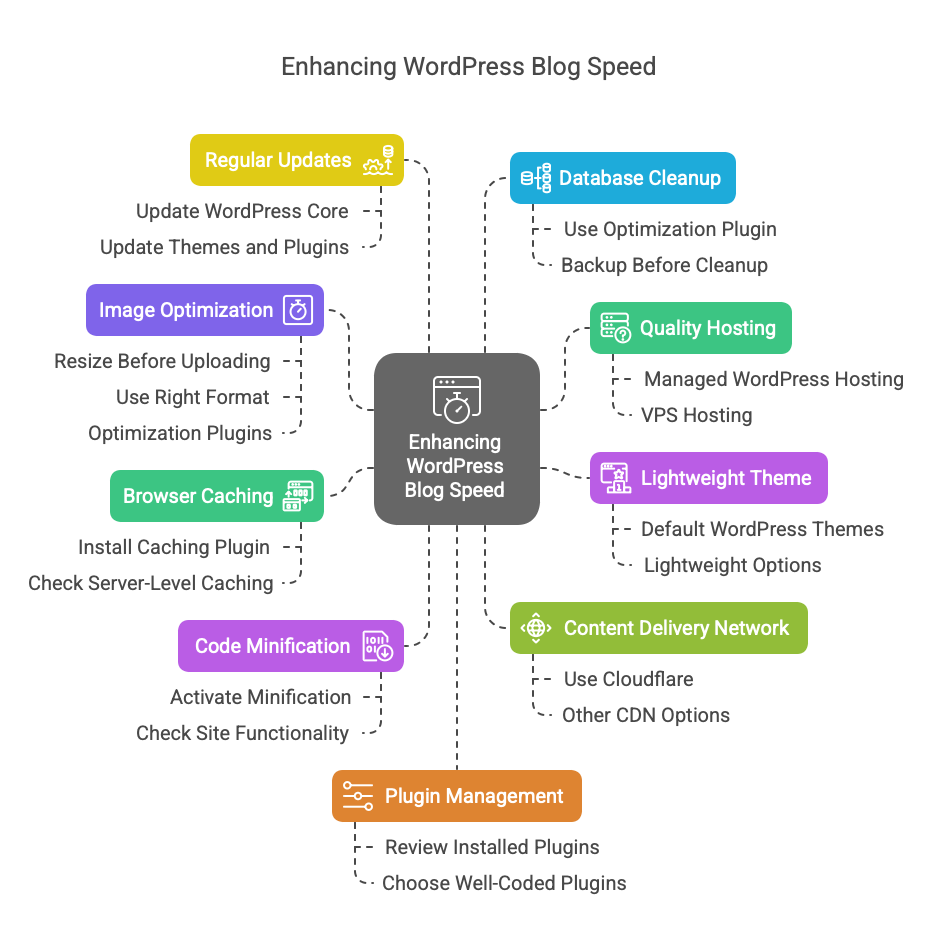
- Choose Quality WordPress Hosting: Your hosting foundation is critical. Ultra-cheap shared hosting plans often cram too many sites onto one server, leading to slow performance. Consider:
- Managed WordPress Hosting: Optimized specifically for WordPress, often includes speed features like caching. Generally offers better performance and support than basic shared hosting.
- VPS (Virtual Private Server): More resources than shared hosting, but might require more technical management.
Action: If your site is consistently slow despite other optimizations, evaluate your hosting plan. Look for providers known for speed and WordPress expertise.
- Use a Lightweight WordPress Theme: Some themes are packed with excessive features, complex code, and large files that slow down your site. Opt for a well-coded, performance-focused theme.
Action: Consider themes like the default WordPress themes (e.g., Twenty Twenty-Four), or popular lightweight options like Astra, GeneratePress, Kadence, or Blocksy. Check theme reviews and documentation for mentions of performance.
- Optimize Your Images: This is often the biggest win for non-technical users! Large image files dramatically increase load times.
Action:
- Resize Before Uploading: Use an image editor (even simple ones like Paint or Preview) to resize images to the actual dimensions needed on your blog. Don’t upload a 4000px wide photo if it only displays at 800px wide.
- Choose the Right Format: Use JPEG for photographs, PNG for graphics needing transparency. Consider using modern formats like WebP, which offers good quality at smaller file sizes (many plugins can help convert).
- Use an Image Optimization Plugin: Install a plugin like Smush, ShortPixel, Imagify, or EWWW Image Optimizer. These automatically compress images upon upload (or in bulk), reducing file size without significant quality loss. Integrating this into your content workflow is key!
- Leverage Browser Caching: Caching stores static parts of your website (like images, CSS, JS files) in the visitor’s browser temporarily. When they revisit or navigate to another page, these files load instantly from local storage instead of being re-downloaded.
Action: Install and configure a caching plugin. Popular choices include W3 Total Cache, WP Super Cache (both free), or premium options like WP Rocket which are often easier to configure. Check if your host provides server-level caching, which can also be very effective.
- Minify CSS, JavaScript, and HTML: Minification removes unnecessary characters (like spaces, comments, line breaks) from code files, making them smaller and faster to download.
Action: Most caching plugins (like WP Rocket, W3 Total Cache) have options to enable minification. Activate these settings cautiously and check your site afterward to ensure nothing breaks.
- Use a Content Delivery Network (CDN): A CDN stores copies of your site’s static files on servers located around the world. When a visitor accesses your site, files are delivered from the server geographically closest to them, reducing latency.
Action: Consider using a CDN service. Cloudflare offers a popular and effective free plan that’s easy to set up for many WordPress sites. Other options include StackPath, Bunny CDN, or KeyCDN.
- Keep Everything Updated: Outdated software can have performance issues and security vulnerabilities.
Action: Regularly update WordPress core, your theme, and all your plugins to their latest versions. Always back up your site before major updates.
- Clean Up Your WordPress Database: Over time, your database can accumulate clutter like post revisions, spam comments, transients, and other unnecessary data.
Action: Use a database optimization plugin like WP-Optimize or Advanced Database Cleaner periodically to clean out this clutter. Always back up your database before running cleanups!
- Limit Excessive or Poorly Coded Plugins: While plugins add functionality, each active plugin adds code that needs to load. Too many, or even one poorly coded plugin, can significantly slow down your site.
Action: Regularly review your installed plugins. Deactivate and delete any you aren’t actively using. Choose well-coded plugins with good reviews and recent updates.
The Role of Content Workflow in Performance
While many speed optimizations are technical, your day-to-day content creation process plays a part too. Uploading huge, unoptimized images or embedding slow third-party widgets directly impacts performance.
Streamlining your content workflow, perhaps with tools like BlogCopilot that help manage content organization and creation efficiently, frees up valuable time. This allows you to focus on crucial pre-publishing steps like properly optimizing images (Step 3) or ensuring embedded content is necessary and performs well. A smooth workflow supports not just content quantity and quality, but also contributes to the overall health and speed of your site, ensuring your great content is delivered quickly to your audience.
Conclusion: Speed is a Feature, Not an Option
Improving your WordPress blog’s loading speed is essential for keeping visitors happy and ranking well in search engines. Thankfully, many high-impact improvements don’t require deep technical knowledge.
By implementing even a few of these simple steps – especially optimizing images, using caching, and choosing quality hosting/themes – you can make a noticeable difference. Test your speed before and after making changes to see the impact. A faster blog means a better experience for everyone.
Focus on creating amazing content efficiently with tools like BlogCopilot, and implement these speed tips to ensure your audience can enjoy it without delay! Learn more about BlogCopilot today!