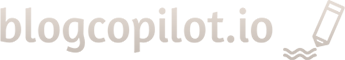Automatic Installation
- In your WordPress dashboard, go to Plugins > Add New.
- Search for “BlogCopilot”.
- Click “Install Now” next to the BlogCopilot plugin.
- Wait for the installation to complete.
Manual Installation
- Download the plugin ZIP file from the WordPress Plugin Directory.
- In your WordPress dashboard, go to Plugins > Add New.
- Click on “Upload Plugin”.
- Choose the downloaded ZIP file and click “Install Now”.
- Wait for the installation to complete.