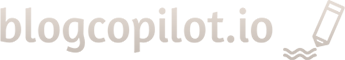6.1 Bulk Content Generation #
Generate several articles at once:
- Navigate to BlogCopilot > Create Multiple Posts.
- Enter Post Titles: Fill in the titles for each post.
- Select Categories: Assign categories to each post.
- To add more entries, click “Add 10 More Rows”.
- Click “Generate”.
6.2 Managing Quotas #
- Monthly Limits: Be aware of your plan’s monthly generation quotas.
- Exceeding Quotas: If you request more articles than your quota allows, generation will pause until the quota resets.
- Upgrading: Consider upgrading your plan for higher quotas.
6.3 Checking Generation Status #
Monitor the progress:
- Go to BlogCopilot > Posts in Progress.
- View Details: Click on a job to see individual article statuses.
- Published Status:
- An icon indicates if posts are published, partially published, or pending.
- Actions:
- Edit drafts.
- Publish articles.
- Regenerate content if necessary.