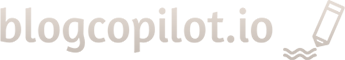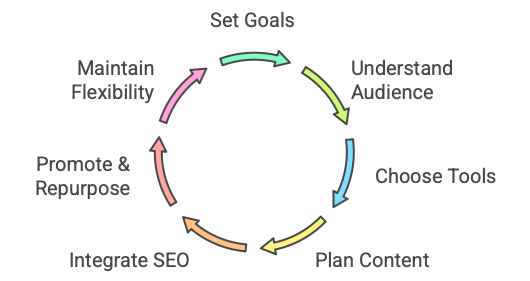
Ever wonder how top bloggers consistently publish high-quality, engaging content week after week, month after month? It’s not magic, and it’s rarely sheer luck or last-minute inspiration. Behind almost every successful blog lies a well-crafted secret weapon: the content calendar.
For many, the idea of planning content for weeks, months, or even a year ahead can feel daunting. Where do the ideas come from? How do you stay flexible? How do you even start? If you’re juggling content creation alongside running a business or managing multiple SEO clients, the lack of a plan can lead to inconsistent posting, missed opportunities, and that constant, nagging stress of “What should I publish next?”
But what if you could unlock the planning secrets that power the most prolific and impactful blogs? This guide dives into the strategies top bloggers use to organize their ideas, align content with their goals, and ultimately, plan for a year of success. Get ready to transform your content chaos into a streamlined, effective system.
Why a Content Calendar is Non-Negotiable
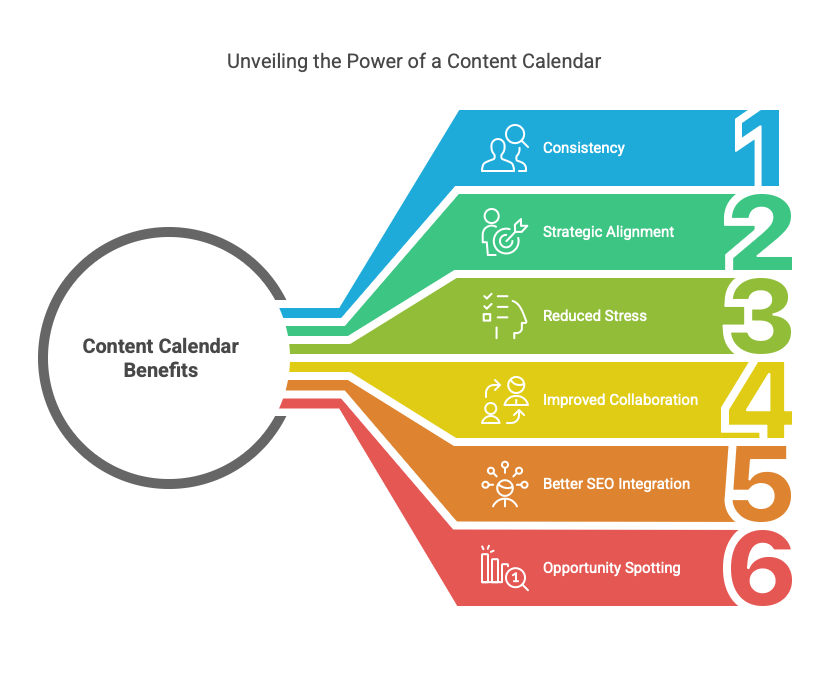 Before diving into the “how,” let’s quickly establish the “why.” A content calendar isn’t just a glorified spreadsheet; it’s a strategic tool offering significant benefits:
Before diving into the “how,” let’s quickly establish the “why.” A content calendar isn’t just a glorified spreadsheet; it’s a strategic tool offering significant benefits:
- Consistency: Regularly publishing fresh content keeps your audience engaged and signals relevance to search engines. A calendar ensures you maintain momentum.
- Strategic Alignment: It helps you map content directly to your business goals, marketing campaigns, product launches, or SEO objectives.
- Reduced Stress: Planning ahead eliminates the daily scramble for ideas, freeing up mental energy for creating high-quality content.
- Improved Collaboration: For teams or when working with freelancers, a calendar provides clarity on topics, deadlines, and responsibilities.
- Better SEO Integration: It allows you to strategically plan topic clusters and incorporate keyword research from the outset.
- Opportunity Spotting: Planning helps you anticipate seasonal trends, holidays, or industry events you can leverage.

Secret #1: Start with Goals, Not Just Dates
Top bloggers don’t just fill slots on a calendar. They work backward from their overarching goals. Ask yourself:
- What do I want my blog to achieve this quarter/year? (e.g., increase organic traffic by X%, generate Y leads, establish authority in Z topic, support a product launch)
- Who is my target audience, and what are their needs at different stages?
Every piece of content should serve a purpose aligned with these goals. A product launch might need tutorials and case studies, while an SEO goal requires pillar pages and supporting cluster content targeting specific keywords.
Secret #2: Deep Audience Understanding Fuels Ideas
Generic content gets ignored. Successful bloggers are obsessed with understanding their audience. Their content calendars are built on insights gathered from:
- Keyword Research: What specific questions are people asking search engines related to your niche? (This is foundational!)
- Audience Surveys & Feedback: Directly ask your readers what they want to learn.
- Social Media Listening: What conversations are happening in your industry? What are common pain points?
- Competitor Analysis: What topics resonate well for others in your space? Where are the gaps you can fill?
- Sales/Support Team Insights: What questions do customers frequently ask?
These insights provide an endless wellspring of relevant content ideas to populate your calendar.
Secret #3: Choose Your Weapon (The Right Tool)
There’s no single “best” content calendar tool; the right one depends on your needs and workflow. Top bloggers use various systems:
- Spreadsheets (Google Sheets, Excel): Highly customizable, accessible, and free. Great for solo bloggers or small teams who love data views.
- Project Management Tools (Trello, Asana, Notion): Offer visual workflows (Kanban boards), task assignments, deadline tracking, and collaboration features. Excellent for teams and managing complex workflows.
- Dedicated Content Calendar Software (CoSchedule, Loomly): Often include social media integration, approval workflows, and analytics. Can be pricier but offer robust features.
- WordPress Plugins: Some plugins offer editorial calendar views directly within WordPress.
The key is choosing a tool that you’ll actually use consistently and that can help organize your planned topics, keywords, and deadlines. Features within platforms like BlogCopilot can also assist in managing the content ideas and drafts stemming from your calendar.
Secret #4: The Power of Batching & Themes
Planning an entire year can feel overwhelming. Successful bloggers often break it down:
- Quarterly Planning: Set major themes or goals for each quarter.
- Monthly Batching: Plan specific blog post titles and outlines for the upcoming month. Some even batch keyword research or writing tasks.
- Content Themes/Pillars: Assigning weekly or monthly themes (e.g., “SEO Basics” in January, “Email Marketing” in February) makes brainstorming easier and helps create topic clusters naturally.
Batching related tasks (like outlining multiple posts or doing keyword research for a whole theme) improves efficiency.
Secret #5: Integrate SEO from the Start
SEO isn’t an afterthought for top bloggers; it’s woven into the planning fabric. When adding topics to the calendar, they also consider:
- Target Primary & Secondary Keywords: Identified during the idea generation phase (Secret #2).
- Search Intent: What does the user want when searching for this term? Does the planned content match?
- Topic Clusters: How does this post fit into a broader topic? What pillar page will it link to? What other cluster content is needed?
- Internal Linking Opportunities: What existing posts can this new article link to, and vice-versa?
Planning this upfront saves significant optimization time later.
Secret #6: Plan for Promotion & Repurposing
The calendar shouldn’t stop at “Publish.” Top bloggers schedule time and tasks for:
- Content Promotion: Which social media channels? Email newsletter inclusion? Outreach to influencers? Schedule these activities.
- Content Repurposing: Can this blog post become a video script? An infographic? A series of social media tips? Planning for repurposing extends the life and reach of your content.
Secret #7: Flexibility is Key (Embrace Adaptability)
While planning provides structure, the digital world changes fast. Successful bloggers build flexibility into their calendars:
- Buffer Time: Don’t schedule every single day; leave room for unexpected delays or timely opportunities.
- Floating Slots: Keep some slots open for trending topics, newsjacking, or responding to sudden audience interests.
- Regular Reviews: Set aside time (e.g., monthly) to review the calendar, analyze content performance, and make adjustments based on data. Did a topic flop? Did something take off unexpectedly? Adapt!
Putting It All Together: Your Action Plan
Ready to create your own content calendar? Here’s a simplified process:
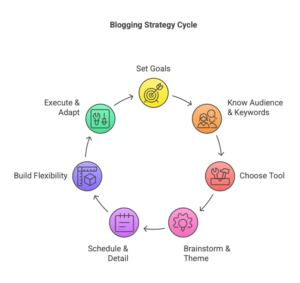
- Set Your Goals: Define what you want your blog to achieve.
- Know Your Audience & Keywords: Research their needs and search behavior.
- Choose Your Tool: Select a calendar format that fits your workflow.
- Brainstorm & Theme: Generate ideas based on goals and audience insights; group them into logical themes or pillars.
- Schedule & Detail: Assign topics to dates. Add target keywords, planned format, CTAs, and promotion notes.
- Build in Flexibility: Leave buffer room and plan review periods.
- Execute & Adapt: Follow the plan, but don’t be afraid to adjust based on performance and changing circumstances.
How BlogCopilot Supports Your Planning
Creating the calendar is step one; executing it efficiently is step two. While a spreadsheet or project tool organizes dates and titles, BlogCopilot can directly support the *content* aspect of your plan. Use it to:
- Organize Content Ideas: Keep track of brainstormed topics and associated keywords discovered during your research phase.
- Streamline Drafting: Quickly generate initial drafts or expand outlines based on your calendar topics and keyword targets.
- Manage Content Creation: Especially useful if you’re batching content or managing multiple blogs, helping turn those calendar entries into published posts faster.
Think of BlogCopilot as the engine that helps bring your carefully planned content calendar to life.
Conclusion: Plan Your Way to Blogging Success
A content calendar is far more than a schedule; it’s a strategic roadmap that empowers consistency, aligns content with goals, reduces stress, and ultimately drives blog growth. By adopting the secrets of top bloggers – focusing on goals, understanding your audience, choosing the right tools, integrating SEO early, planning promotion, and staying adaptable – you can transform your content creation process.
Stop reacting and start planning. The consistency and quality driven by a well-managed content calendar are achievable.
Ready to streamline the execution of your content plan? Discover how BlogCopilot can help you organize ideas and create content more efficiently. Explore BlogCopilot today!