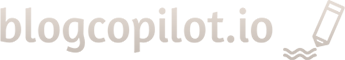Adding a New Phrase:
- Go to BlogCopilot > Phrase Management.
- Click “Add New Phrase”.
- Enter Phrase: Type in your SEO phrase or keyword.
- Select Category: Choose the relevant blog category.
- Language and Style: Select the desired language and writing style.
- Content Generation Options:
- Generate Draft Content Only: Creates a draft post.
- Generate Full Article: Creates and publishes a full article with images.
- No Content Generation: Adds the phrase without generating content.
- Click “Create” to add the phrase.
Managing Existing Phrases:
- View Phrases: See a list of all added phrases.
- Filter and Search: Use the search bar and filters to find specific phrases.
- Edit Phrase: Click on a phrase to edit its details.
- Delete Phrase: Remove unwanted phrases by clicking “Delete” and confirming.