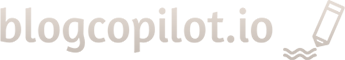(Available for Silver and Gold Users)
8.1 SEO Dashboard Overview #
Access your SEO hub:
- Navigate to BlogCopilot > SEO Features > Dashboard.
- Overview Metrics:
- SERP Statistics: See your site’s search engine results page performance.
- Performance Over Time: Track ranking changes over time.
8.2 Keyword Rankings #
Monitor your keyword performance:
- Go to SEO Features > Keyword Rankings.
- SERP Positions:
- View rankings for desktop and mobile searches.
- Historical Data:
- Analyze how rankings have changed.
8.3 Keywords Management #
Manage your tracked keywords:
- Navigate to SEO Features > Keywords.
- Add Keywords:
- Input new keywords to monitor.
- Remove Keywords:
- Delete irrelevant or outdated keywords.
- Keyword Limits:
- Silver Plan: Up to 50 keywords.
- Gold Plan: Up to 500 keywords.
8.4 Keyword Research #
Discover new opportunities:
- Access SEO Features > Keyword Research.
- Search for Keywords:
- Enter a seed keyword to generate ideas.
- Analyze Metrics:
- Review search volume and difficulty scores.
- Generate Content:
- Create articles based on selected keywords.
8.5 SEO Competition Analysis #
Understand your competitors:
- Go to SEO Features > SEO Competition.
- Competing Sites:
- Identify top competitors for your keywords.
- Competitor Analysis:
- Review their rankings and strategies.
8.6 SEO Site Audit #
Evaluate your site’s SEO health:
- Navigate to SEO Features > SEO Site Audit.
- Domain Overview:
- Get insights into on-page SEO, backlinks, and site speed.
- Recommendations:
- Receive suggestions for improvements.