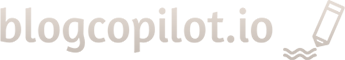The plugin activates with a Free license by default, offering limited monthly quotas.
To Upgrade:
- Navigate to BlogCopilot.io website.
- Click on “Pricing”.
- Choose between the Silver or Gold plan:
- Silver: Increased content generation limits and basic SEO features.
- Gold: Maximum content generation, advanced SEO tools, and priority support.
- Follow the prompts to complete the payment process.
- During payment process provide the email that you use in your WordPress installation as an admin.
- Your license will be upgraded automatically after payment successful payment.